The Secret To Do Bookkeeping Like A Pro
Jun 24, 2022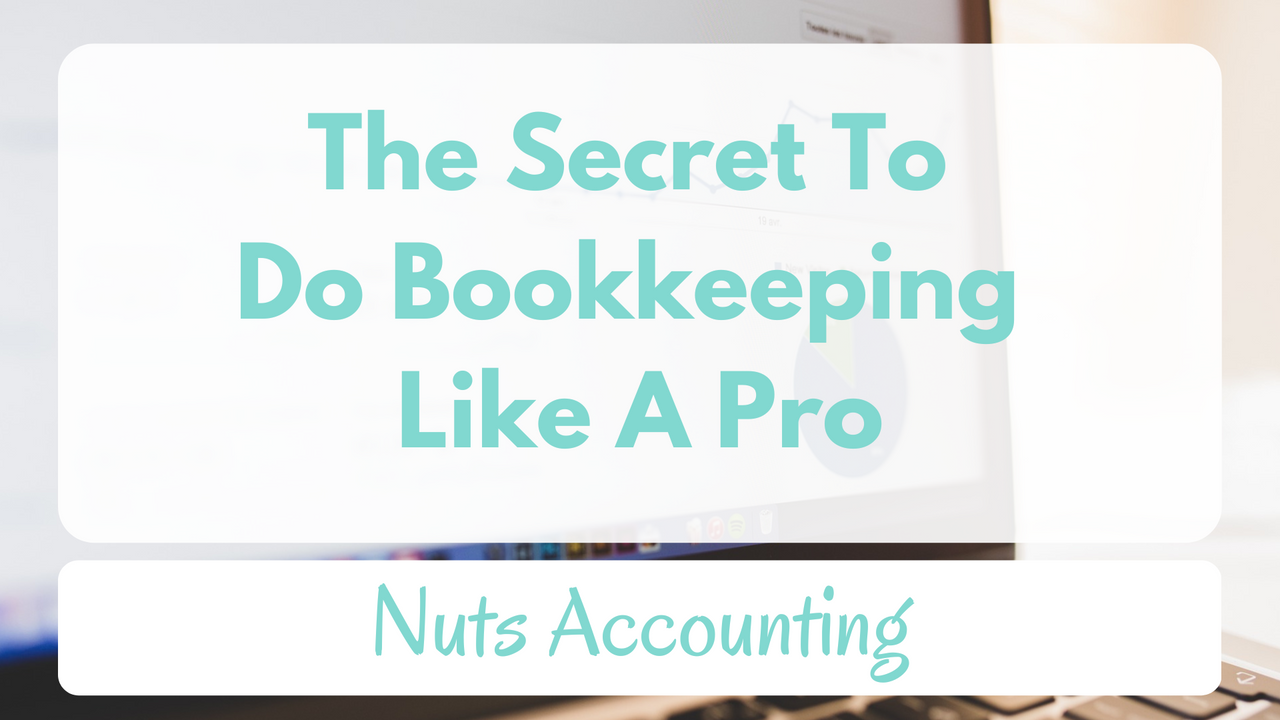
If you are a small business owner who would like to confidently complete your accounts ahead of tax time or get monthly financial reports to grow your business faster, make more money and save more time, then this post is dedicated for you!
Today I will share a secret with you so that you can also do bookkeeping for your own business like a pro.
When I said “You can also do bookkeeping for your own business like a pro”, what is the first thought that comes to mind?
Are you thinking these thoughts?
“I can’t do bookkeeping like a pro because I am not an accountant.”
“I can’t do bookkeeping like a pro because I don’t have an accounting degree.”
“I can’t do bookkeeping like a pro because I have no work experience in accounting.”
Well, these thoughts are true back in the 1990s, 2000s and even 2010s.
But I want you to know that this is no longer true today.
As time has changed and technology is advancing each day, this has changed the way the accounting world works.
The new accounting system such as Xero Accounting has made accounting and bookkeeping easier and turning complicated bookkeeping tasks into simple forms.
And this is the reason why YOU can do bookkeeping like a pro too!
Over the past decade, I have seen a growing trend which is business owners doing bookkeeping for their own business (you may know it as DIY bookkeeping). This trend will not sizzle and it will only grow into something bigger. If you want to join them in this blooming trend, let me help you and support you to be successful in bookkeeping.
Here comes the big reveal…
The secret to do bookkeeping like a pro even if you do not have any formal education in accounting is… use Xero Accounting to do bookkeeping!
Xero Accounting made bookkeeping and accounting easy for you. And the best part is, it is super user-friendly with beautifully designed pages.
Let me share with you how Xero Accounting’s features can help you do bookkeeping easier and faster by doing all the heavy lifting for you.
1) Easy fill-in-the-blank forms
Recording customer related transactions such as customer invoices and customer credit notes is extremely easy with Xero Accounting.
All you need to do is just fill in the blank of the form in Xero Accounting and let Xero do the rest for you. Xero will generates the double entry and automatically record it into the correct account for you. On top of that, you will also get a nicely formatted invoice or credit note to send to your customer!
Side note, you can customize your invoice template by adding your business logo and you can also customize the colour and font according to your branding.
Recording supplier related transactions such as supplier bill and supplier credit note is as easy as recording your customer transactions. The forms for supplier transactions are quite similar to the forms of customer transactions so that it will be easy for you to get used to it.
2) Auto-generated double entries
Xero Accounting has the ability to auto-generate double entries for you. This Xero Accounting feature is the best feature in helping you to save time and effort in bookkeeping.
When you use Xero Accounting, most of the time you don’t even need to know what is debit and credit. Xero Accounting’s menu and pages are designed to be user friendly for business owners with no accounting background as it is filled with layman's terms such as spend money and receive money. Pretty straightforward, right?
Since we have covered customer and supplier transactions, now let’s look at your bank transactions. Xero Accounting has made bank transaction pages pretty easy to use too. All you need to do is to select a new spend money transaction or a new receive money transaction. Then, fill in the details of the transaction and once you’re done, Xero will automatically generates the double entries and record it for you. No more cracking your head wondering if you should debit or credit your bank account as most of the time your bank statement will always confuse you by showing the opposite (credit for receiving money while debit for spending money).
3) Real-time inventory tracking
If you sell products and you are always guessing if you have sufficient products for sale or if you need to re-order your products, then this Xero Accounting feature will solve your inventory problems. Xero Accounting comes with inventory management system which is linked to your Balance Sheet Report and Profit and Loss Report. Whenever you record a customer transaction or supplier transaction for your inventory, Xero Accounting will automatically updates the quantity and average cost of your inventory. Now you can have real-time inventory tracking no matter where you are as long as you have your smartphone and internet connection. You can easily generates your inventory report from Xero Accounting if you need a detailed version of your inventory report.
4) Complicated bookkeeping tasks simplified into one click of a button
Not all bookkeeping tasks are equal and some bookkeeping tasks are complicated and difficult to do it correctly. One of the most complicated bookkeeping task is fixed assets depreciation (which I tend to procrastinate and hold it off as long as possible.. it’s always the last item in my to-do list).
Let me give you a brief explanation of what is fixed assets depreciation. Whenever you purchase a fixed asset such as a computer or furniture that your business can use for more than a year, the cost of the asset will be recorded into a fixed asset account. The cost of the asset will be gradually move to the relevant expense account across the lifespan of the asset and this is called fixed assets depreciation. The process of recording a fixed assets depreciation involves some formulas and calculation which is not an easy task to do for bookkeepers and it is certainly not something that I will recommend business owners to do on their own without proper guidance.
Okay, now that you understand what a fixed assets depreciation is, here comes the good news. Xero Accounting has simplified this extremely time-consuming and complicated bookkeeping task into one click of a button. This is definitely my favourite Xero Accounting feature. All you have to do is set-up your fixed asset depreciation correctly into Xero Accounting and every month click the button to run the fixed assets depreciation. Then Xero Accounting will calculates the fixed assets depreciation for all your fixed assets, generates the double entries and record it for you. This feature has saved up a lot of bookkeepers’ time and opens up the possibility that business owners can do fixed assets depreciation without depending on a bookkeeper!
5) Informative financial reports for your various needs
Do you wait for your accountant at the end of your financial year to get your business’s financial reports? By the time you receive the reports which you only get it once a year, it may be a few months old and no longer relevant to your current business performance.
So here’s the good news, business owners! You don’t have to wait for the annual financial reports anymore. Now you can get your real-time financial reports anytime you need it with Xero Accounting. It’s fast and easy to get your financial reports on your own with just a click of a button. And the best part is, Xero Accounting provides a huge selection for your various needs. On top of that, Xero Accounting dashboard provides a snapshot of your finances for you every time you login.
Real-time financial reports are the key to growing your business faster. It’s the tool that tells you how your business is doing, how much fund is available, did your latest strategy makes more profit or loss, which is your most profitable product and so much more.
When you understand your current business finances, it will help you to make strategic business decisions that will grow your business faster. This is the best benefit (or reward) of having your accounts up to date.
Let’s recap what we have learned today. The secret to do bookkeeping like a pro even if you do not have any formal education in accounting is to use Xero Accounting. Xero Accounting is designed to do all the heavy lifting for you so that you can do bookkeeping easier and faster. It provides easy to use fill-in-the blank forms in beautifully designed pages, it will automatically generates double entries for your transactions, it provides real-time inventory tracking so that you can easily track your inventory level, it simplify complicated bookkeeping tasks into one click of a button and it provides informative financial reports for your various needs whenever you need it.
My favourite Xero Accounting feature is number four, complicated bookkeeping tasks simplified into one click of a button. Most accounting software and accounting system in the market claim that they could handle complicated bookkeeping tasks but Xero Accounting outdid the rest by providing fixed assets depreciation. I have used various accounting system (both desktop versions and online versions) in the past 12 years and Xero Accounting is the only accounting system that has this feature.
So which Xero Accounting feature do you like the most and why? I love to hear your opinion on today’s topic.
💌 Drop me an email or message us on Instagram, Facebook or YouTube and let me know! 😃
FREE COURSE
Start doing bookkeeping confidently with clarity and speed!
Get instant access to the entire course of Master User Academy level 1 for FREE!
We respect your privacy and we will only send emails on the topics of bookkeeping, Xero Accounting and business tips.


